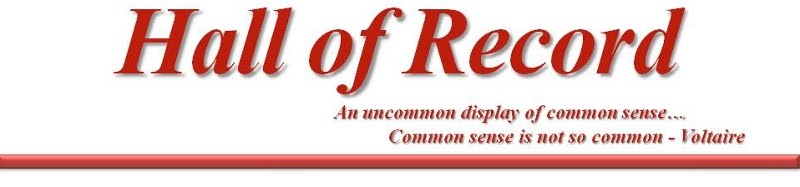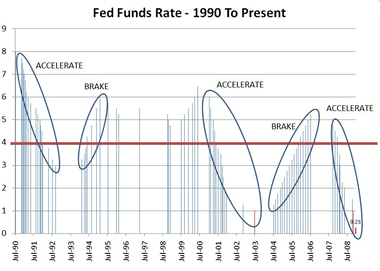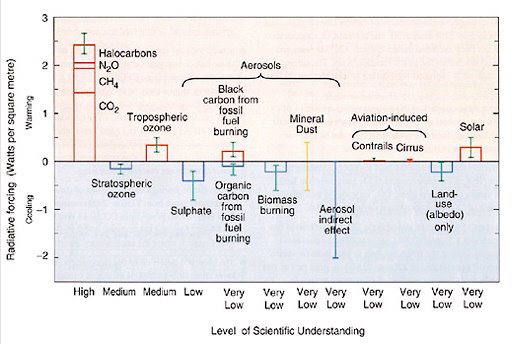New Computer and Operating System
SEARCH BLOG: MICROSOFT
My wife finally convinced me to give up on a 10-year old laptop that I got for my second son when he started college and was gathering dust when he gave it back to me a few years ago. He has this great education in computers and information systems from the University of Michigan, so he came over to help order the new replacement laptop.
Now I have dual-core processors and SD card virtual memory and Bluetooth Microsoft keyboard and mouse... oh, and LoJack, too! I really don't like typing on a laptop keyboard because, in addition to my wildly roaming thoughts posted here, I enter a lot of data and use the 10-key pad extensively, so that's the reason for the extra keyboard and mouse. There's enough room on the base of the laptop to land a helicopter, so you'd think a 10-key pad could be fit in somehow. I guess most people just don't need it enough.
Naturally, when you put together new hardware and software you always have a bit of a problem. First, things just look different. Vista is a big improvement over XP. I'm convinced of that. But now I have to train my brain to think differently when I want to tell my computer to do something a little out of the ordinary. Then there is always the glitch. I couldn't get my keyboard and mouse to "talk" to my laptop... even with talking to a live support person for over an hour. That's what sons with computer science backgrounds are for... personal IT support. He figured out the problem and talked me through the fix which was really quite simple... when you know what to look for.
As much as I really like this 17" Dell, I really... really... like the Microsoft Bluetooth keyboard and mouse. The keyboard has all sorts of neat shortcuts built in and I love shortcuts. My Excel 2003 setup used 20% of the screen for icons. I have to get used to the different approach with Excel 2007, but I'll figure out how to gunk that up, too.
I'll never go back to a desktop. It just doesn't make sense with the large, bright screens, speed, and functionality... and mobility... of the new laptops. I imagine that more and more people are coming to the same conclusion.
You can bet that a lot of blog posts this summer will be written on our pontoon boat.
ADDENDUM:
Unfortunately, the good things don't always last....
It seems that Vista and Dell and Bluetooth may not be fully compatible. After awhile, the keyboard and the mouse lose some of their functionality and it doesn't return. The good news is I'm not the only one experiencing this issue, so perhaps Microsoft and Dell will resolve the issue and come up with a workable solution.
http://forums.microsoft.com/TechNet/ShowPost.aspx?PostID=1387277&SiteID=17
... further...
Dell has a great remote tech support capability where their support person can take control of your PC and run through all sorts of checks. After about an hour, the problem I was experiencing appears to be a faulty internal Bluetooth card. They will send me the part to replace the old one... a 5 minute job.
I dug through the packaging from my mouse/keyboard and found a USB antenna. After disabling the internal card, I installed the USB device and everything works great. I guess this is a fallback if the new part also doesn't work right.
Yup, nothing is ever as simple as it first seems.