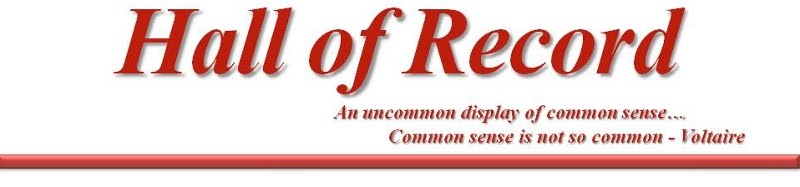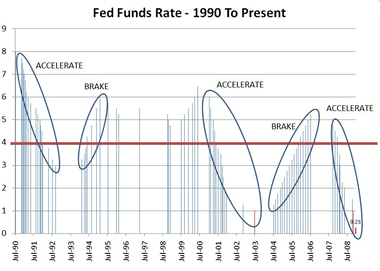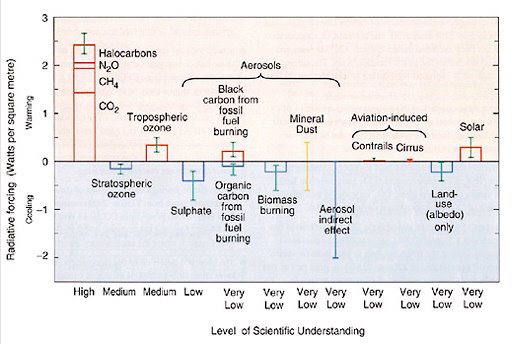Cloudy For Clouds?
SEARCH BLOG: TECHNOLOGY
Because I am in the midst of getting everything working on my Windows 7 laptop, I have been looking at some alternatives to the old standbys that have populated my programs. I have a lot of files produced by the the Microsoft Office Suite and quite a bit in the Adobe/Macromedia programs. However, since selling my business coming up on two years ago, I find that the only time I really use the Office Suite is for some temperature data analysis, presentations for a retiree group to which I belong, and the occasional letter to my insurance company.
I have played around with Google Documents and they are fair... especially for the price. But they leave out a lot of the "bells and whistles" that I have become accustomed to with the Office Suite. The idea of keeping all of my important documents on a remote server subject to failure has always been a bit of a deterrent to going the "Cloud" route.
Yesterday, my fears were somewhat justified when T-Mobile's Sidekick users suddenly found a lot of their information ... gone.
But this is really a case of apples and oranges. I can export my server-based Google documents to a PC-based file if I really feel the need for a local-access version [I backup my laptop to an external hard drive weekly]. So the fear of losing a document is actually even less than if I only have it on my home hardware. A big electrical surge or a fire could wipe out the laptop and the external hard drive, but not a remote server version, too.
Sidekick Users Burned by Danger in the Cloud
T-Mobile's Sidekick customers have lost an incalculable wealth of data due to a server failure at Microsoft subsidiary Danger. Total fallout from the incident can't be assessed at this point, as the companies scramble to see if any of the content can be restored. However, it has rattled the nerves of many consumers of cloud-based services, who worry that another shoe might drop.
Read more....
Sun Microsystems has the OpenOffice.org suite and I may take a look at that, too. It is not "Cloud" software since it is a suite of programs that reside on a PC. But that will require a bit of re-learning and I don't know whether that is worth it. I might play around with it anyway. There may be some benefits to going open sourced. It certainly hasn't hurt the functionality or popularity of Firefox.
One reason I haven't switched to Google documents is that I don't always have a wireless connection available [and there are some document size issues], but that's just a minor inconvenience. The real reason is "comfort zone." I'm used to what I'm used to and something else has to be a lot better and easier to make me want to switch.