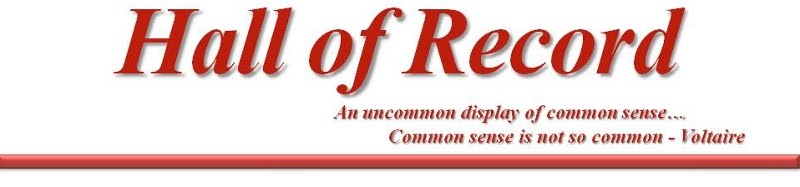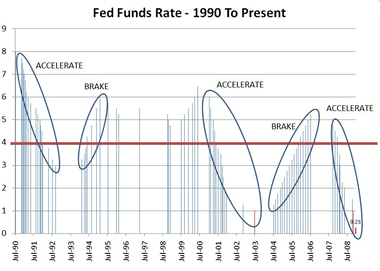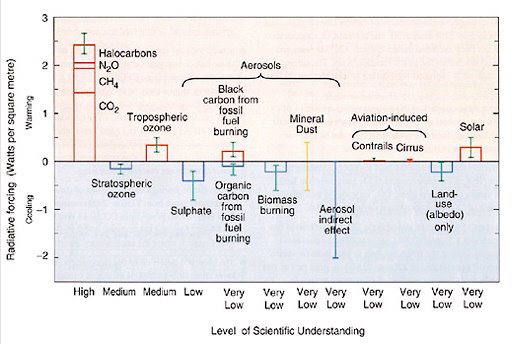Open Source Software - An Alternative Computer Style
SEARCH BLOG: SOFTWARE
During this past week, I have been reloading my laptop with software and, in the process, venturing off into the world of open sourced programs. It's been quite enlightening.
Years ago, I became a Microsoft Office aficionado and gained a reputation for being able to work magic with that suite. Although I plan to continue to use Office 2007, I decided to try some alternatives to the old Microsoft and Adobe/Macromedia standbys. It's not that the products are bad in any way. On the contrary, I have been quite pleased with them. But there are more than two horses to ride out there.
There just didn't seem to be what I wanted at first, but gradually I learned the OpenOffice approach and discovered that virtually all of the features I was looking for were there... they just worked a little differently, but not so much different that with a little patience I couldn't figure it out. I think the difference is that Microsoft has done a really good job of making features easy to use, while OpenOffice has decided to keep things completely customizable and maybe even more feature-rich in some areas. I'm still sorting through that.
There are tutorials, but I hate tutorials. Typical man, my wife would say.
I'm sure there are thousands of programs available, but I've been quite pleased with the two described above. For someone buying a basic computer loaded with some "crippled" software like "Works" and "Paint", these are really great alternatives to spending many hundreds of dollars.
I plan to look at some alternatives to Dreamweaver.
Using open source software is not something new. My preferred browser is Firefox which seems to come out very frequently with new features and updates. For example I love the Adblock Plus and CoolPreviews add-ons.
Now for those of you who say they are too old to learn all of this... even though you have the time and a computer... I'd have to ask, "When did the learn circuit in your brains get switched to off?"